After pressing 'Continue,' the system redirects user a page containing a textual representation of the digests in the table form. This page is also available from the 'Digests' item of the visualizer's top menu. Each line of the table is a single digest corresponding to the query, which is a short textual description of the PubMed abstract wherein every sentence contains at least one object corresponding to the constructed query, as well as any other mapped objects from the ANDSystem's ontology. All identified objects are highlighted with a blue background and contain links, providing the user with information regarding the trends of objects. More information about trends is available here. Also, the header of the table contains information about the user-specified query.
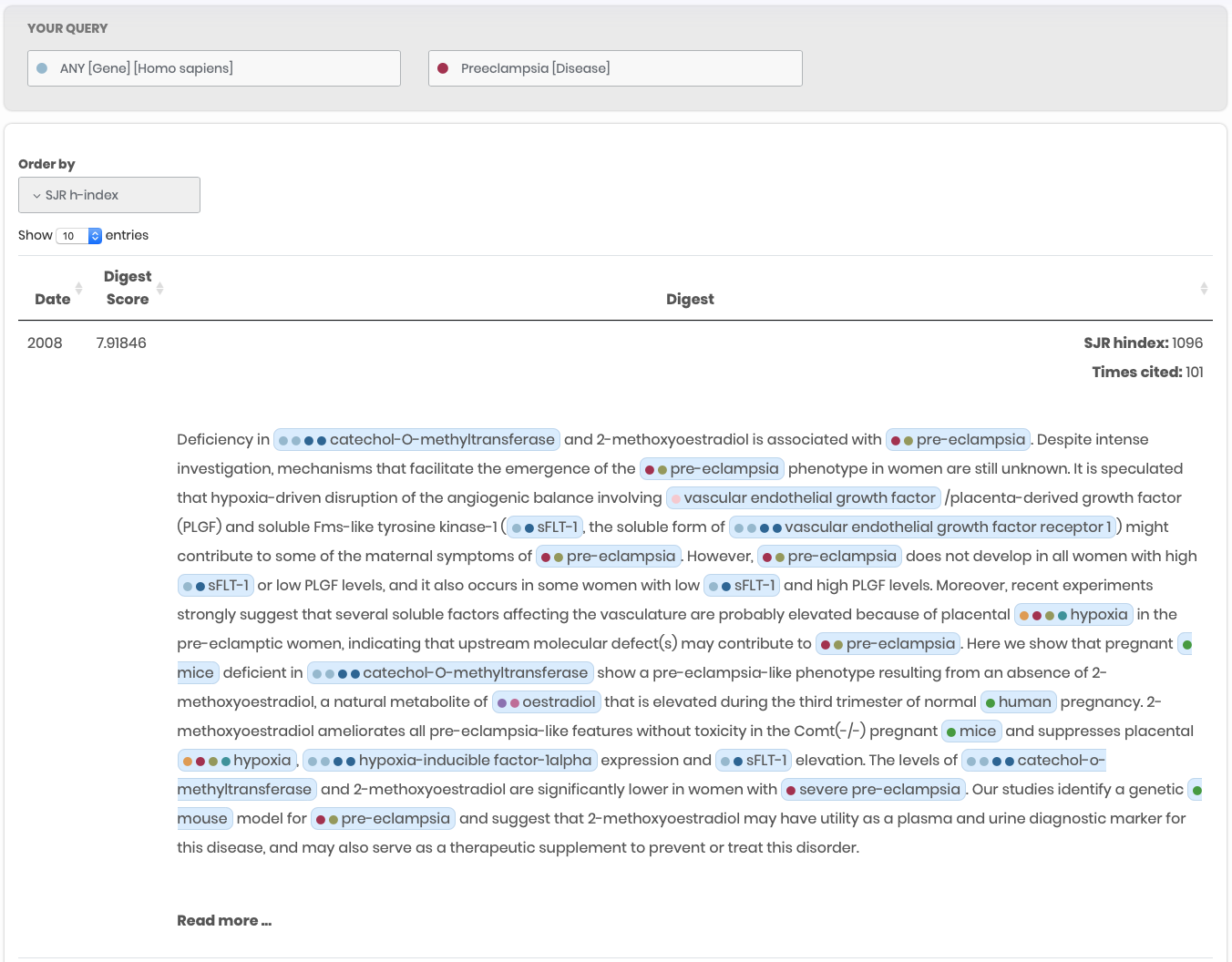
Each color of the ball to the left of the marked object corresponds to its type; hovering over such a ball displays a textual pop-up hint with its the name of its type. The table form of digests representation allows the user to sort results by pressing the title of an appropriate column or a button located under the 'Order by' and selecting an appropriate option from a dropdown list. The sorting can be performed by the following criteria: number of citations (on the basis of the PubMed data); date of publication; score of average interest to the digest, which is estimated as the average z-value of all trends of objects identified in digest and satisfying the query; H-index value from Scientific Journal Rankings, corresponding to the scimagojr 2018.
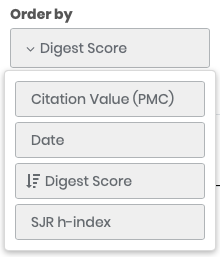
Pressing the 'Read more ...' link shows a full text of the related PubMed abstract.
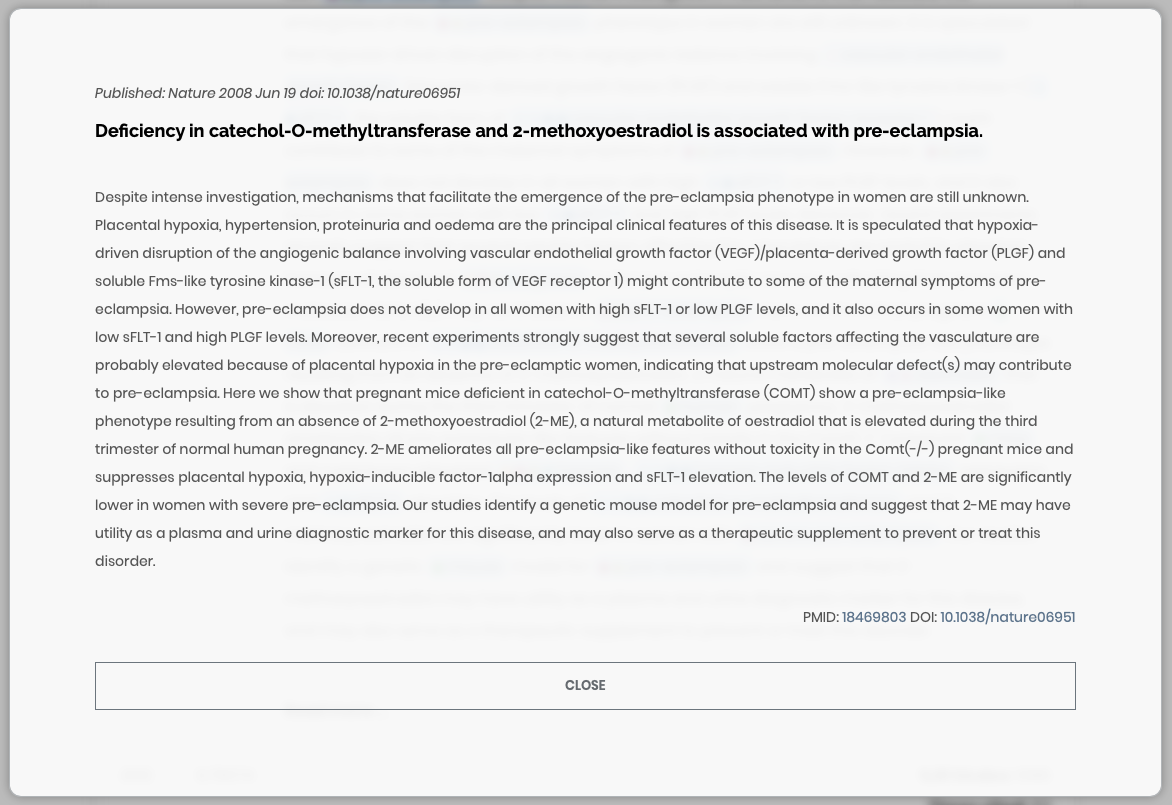
The total number of found digests corresponding to the provided query is shown at the bottom of the table.
