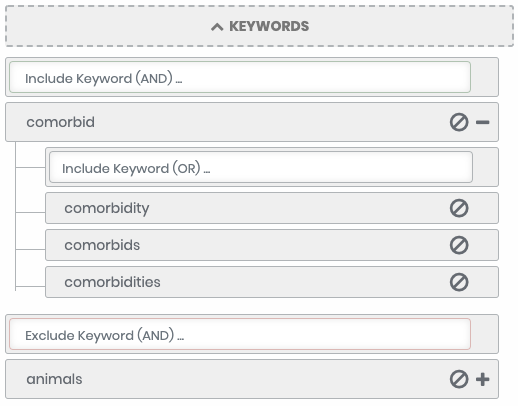For successful Digest formation, the user needs to include at least one object into the query with specification its type and name, except the 'Organism' type.
Pressing the  button in the 'Query Constructor,' provides the user with 2 options:
button in the 'Query Constructor,' provides the user with 2 options:
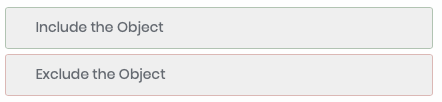
- 'Include the Object,' which allows specifying an object that should be present in each digest (logical AND);
- 'Exclude the Object,' which allows specifying an object that should not be presented in each digest (logical NOT).
Clicking any of these buttons leads to appear of the specification form for the providing details regarding the new, included or excluded, object (with green or red backgrounds, respectively) from the ANDSystem ontology, should be provided.
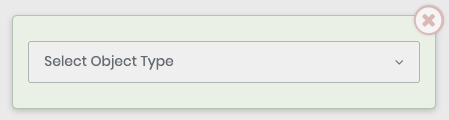
Please note, that adding a new object is possible only after specifying the information related to the current and pressing the 'Apply' button inside the form or deleting it using the  button. A guide on the specification of objects is presented below.
button. A guide on the specification of objects is presented below.
Every object in ANDDigest is described by its type, name, and manually-provided sets of specifying keywords. Due to the high synonymy, genes, proteins, and miRNAs also require providing information about the corresponding organism.
Type is a required field for every new object and can be selected by pressing 'Select Object Type' and choosing an appropriate item from the dropdown list.
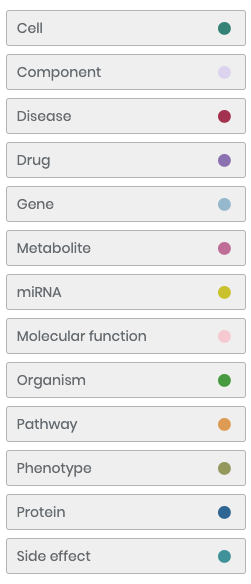
After the type is selected, an 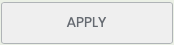 button appears, pressing it without an object name specification adds all objects from the ANDSystem ontology of this type into the query, joined by logical OR.
button appears, pressing it without an object name specification adds all objects from the ANDSystem ontology of this type into the query, joined by logical OR.
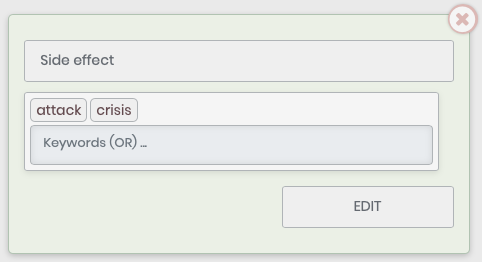
The object name can be selected by typing it into the 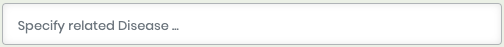
text field, which appears inside the form after the selection of an object type. When entering or pasting the name, the user is provided with a list of corresponding objects from the ANDSystem's ontology, that begin with an entered text. The selection of an element can be made by pressing the corresponding ![]() icon, while the
icon, while the ![]() icon opens a list of synonyms related to an element.
icon opens a list of synonyms related to an element.
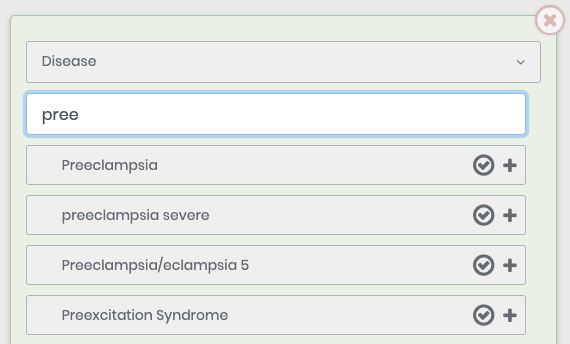
Please note, if 'gene,' 'protein' or 'miRNA' type is selected, to specify an object's name, the user first needs to provide a related organism (in case of miRNA only human organism is available.) It can be done by pressing an ![]() icon, located near an organism from a predefined list, or near an item from the results list, which appears by manual typing an organism into the
icon, located near an organism from a predefined list, or near an item from the results list, which appears by manual typing an organism into the  text field.
text field.
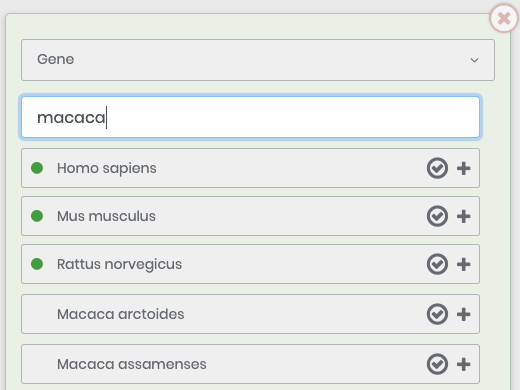
The keywords field allows the user to specify a list of terms associated with an object. If keywords are provided, ANDDigest will select only those abstracts, which sentences contain a specified object and at least one of these keywords. The keywords can be added by entering them into the 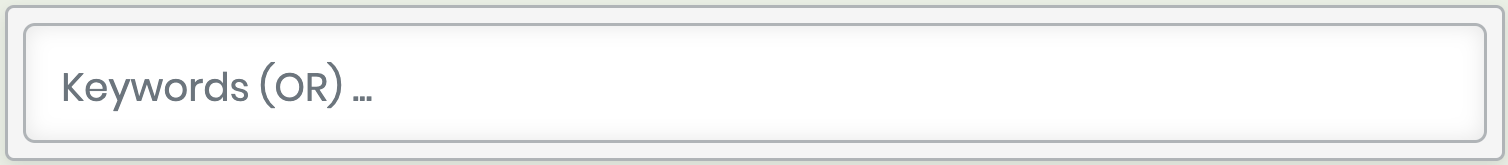 text field and pressing the 'Enter' key on the keyboard.
text field and pressing the 'Enter' key on the keyboard.
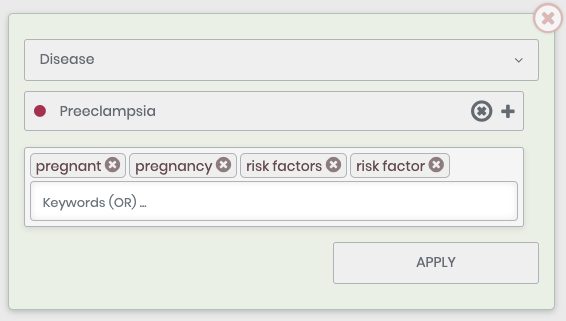
In case when a name is specified for at least one object (except an organism), the program evaluates and shows an approximate number of PubMed abstracts, corresponding to the created query.
Please note, that the visualizer of the current version of ANDDigest allows displaying ~5000 of digests; when this number is exceeded (but is less than 30000,) the user can only download results in a '.JSON' format. More information regarding the formats available here.
The  button appears after
button appears after 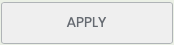 was pressed and allows to make changes into the provided information regarding the object. Pressing the 'Continue' button starts the execution of the query.
was pressed and allows to make changes into the provided information regarding the object. Pressing the 'Continue' button starts the execution of the query.
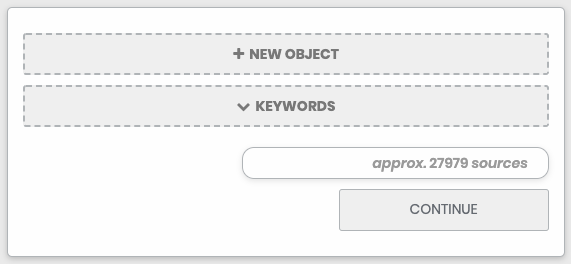
The user can also specify groups of 'free' keywords by pressing the  button, which can be divided into two main categories:
button, which can be divided into two main categories:
- Free keywords that must be present in every abstract;
- Free keywords that shouldn't be presented in every abstract.